first I got to say that I'm new to this community and I'm trying to get started with the ESP8266 the first time.
And right at the start I got a problem:
I tried to flash the example-codes onto the ESP, but it doesn't work:
I downloaded the newest Arduino IDE-Version and wired it up like in this picture:
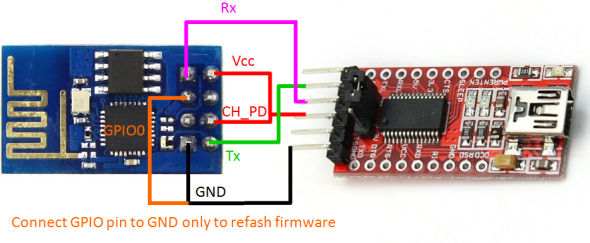
I changed my FTDI-Voltage to 3,3V and even "supported" it with 3,3V from an Arduino.
The red light on my ESP is on.
But when I want to flash something onto the Arduino I can't select the COM-Port it's connected to.
If I connect a Arduino to the port first and then the ESP and leave the Port the same it just says
error: Failed to open COM7
error: espcomm_open failed
error: espcomm_upload_mem failedSo I guess it doesn't even "find" the ESP or something.
Does anyone have an idea what I could do to get it to work?