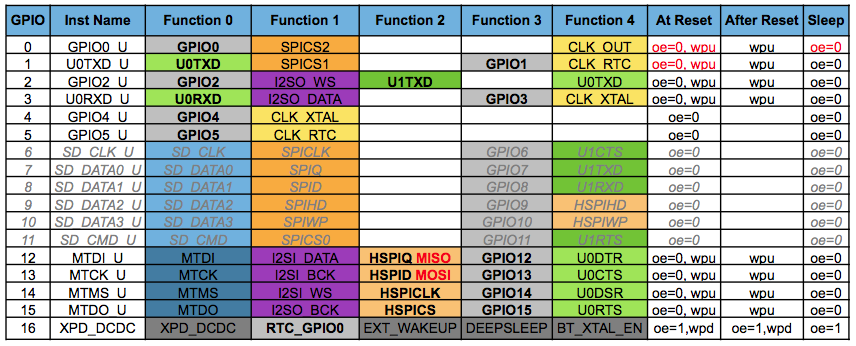4 digit 7 segment display clock, help appreciated
Hey,
I'm a bit desperate, because I tried to build a NodeMCU powered WiFi-Clock using a 4 digit seven segment display. As shown in the code block my programming skills are very poor.
Flashed on the ESP8266 the code just shows 3 digits and the forth digit is dark. Not every number is displayed correctly, BUT I checked the wiring (including resistors) merely a thousand times.
I just need a helping hand, giving me advice to make this display work correctly. Would be awesome!
I'm a bit desperate, because I tried to build a NodeMCU powered WiFi-Clock using a 4 digit seven segment display. As shown in the code block my programming skills are very poor.
Flashed on the ESP8266 the code just shows 3 digits and the forth digit is dark. Not every number is displayed correctly, BUT I checked the wiring (including resistors) merely a thousand times.
I just need a helping hand, giving me advice to make this display work correctly. Would be awesome!
Code: Select all
#include <ESP8266WiFi.h>
#include <NTPClient.h>
#include <WiFiUdp.h>
// ESP8266 Pins
int aPin = 14; // A
int bPin = 16; // ________
int cPin = 1; // | |
int dPin = 13; // F | | B
int ePin = 15; // | G |
int fPin = 0; // |________|
int gPin = 10; // | |
int GND1 = 2; // | |
int GND2 = 4; // E | | C
int GND3 = 5; // |________|
int GND4 = 3; //
int dPnt = 12;// D O dPnt
int DTime = 1; //delay für Itterationen, 16ms default, 4 ms jetzt
// Netzwerk-Credentials
const char *ssid = "ssid";
const char *password = "password";
// NTP Client
WiFiUDP ntpUDP;
NTPClient timeClient(ntpUDP, "pool.ntp.org");
void setup()
{
pinMode(aPin, OUTPUT);
pinMode(bPin, OUTPUT);
pinMode(cPin, OUTPUT);
pinMode(dPin, OUTPUT);
pinMode(ePin, OUTPUT);
pinMode(fPin, OUTPUT);
pinMode(gPin, OUTPUT);
pinMode(GND1, OUTPUT);
pinMode(GND2, OUTPUT);
pinMode(GND3, OUTPUT);
pinMode(GND4, OUTPUT);
pinMode(dPnt, OUTPUT);
// Serial Monitor
Serial.begin(115200);
// Connect to Wi-Fi
Serial.print("Connecting to ");
Serial.println(ssid);
WiFi.begin(ssid, password);
while (WiFi.status() != WL_CONNECTED) {
delay(500);
Serial.print(".");
}
// NTPClient initialisieren
timeClient.begin();
timeClient.setTimeOffset(3600);
}
void loop()
{
// alle digits ausschalten
digitalWrite( GND1, HIGH);
digitalWrite( GND2, HIGH);
digitalWrite( GND3, HIGH);
digitalWrite( GND4, HIGH);
timeClient.update();
int currentHour = timeClient.getHours();
int digi1;
digi1 = currentHour/10;
int digi2;
digi2 = currentHour%10;
int currentMinute = timeClient.getMinutes();
int digi3;
digi3 = currentMinute/10;
int digi4;
digi4 = currentMinute%10;
digitalWrite( GND4, LOW); //digit 4
pickNumber(digi4);
delay(DTime);
digitalWrite( GND4, HIGH);
digitalWrite( GND3, LOW); //digit 3
pickNumber(digi3);
delay(DTime);
digitalWrite( GND3, HIGH);
digitalWrite( GND2, LOW); //digit 2
pickNumber(digi2);
digitalWrite(dPnt, HIGH); //Dezimalpunkt
delay(DTime);
digitalWrite( GND2, HIGH);
digitalWrite(dPnt, LOW);
digitalWrite( GND1, LOW); //digit 1
pickNumber(digi1);
delay(DTime);
digitalWrite( GND1, HIGH);
}
void pickNumber(int x){
switch(x){
case 1: one(); break;
case 2: two(); break;
case 3: three(); break;
case 4: four(); break;
case 5: five(); break;
case 6: six(); break;
case 7: seven(); break;
case 8: eight(); break;
case 9: nine(); break;
default: zero(); break;
}
}
void clearLEDs()
{
digitalWrite( aPin, LOW); // A
digitalWrite( bPin, LOW); // B
digitalWrite( cPin, LOW); // C
digitalWrite( dPin, LOW); // D
digitalWrite( ePin, LOW); // E
digitalWrite( fPin, LOW); // F
digitalWrite( gPin, LOW); // G
digitalWrite( dPnt, LOW); // Dezimalpunkt
}
void one()
{
digitalWrite( aPin, LOW);
digitalWrite( bPin, HIGH);
digitalWrite( cPin, HIGH);
digitalWrite( dPin, LOW);
digitalWrite( ePin, LOW);
digitalWrite( fPin, LOW);
digitalWrite( gPin, LOW);
}
void two()
{
digitalWrite( aPin, HIGH);
digitalWrite( bPin, HIGH);
digitalWrite( cPin, LOW);
digitalWrite( dPin, HIGH);
digitalWrite( ePin, HIGH);
digitalWrite( fPin, LOW);
digitalWrite( gPin, HIGH);
}
void three()
{
digitalWrite( aPin, HIGH);
digitalWrite( bPin, HIGH);
digitalWrite( cPin, HIGH);
digitalWrite( dPin, HIGH);
digitalWrite( ePin, LOW);
digitalWrite( fPin, LOW);
digitalWrite( gPin, HIGH);
}
void four()
{
digitalWrite( aPin, LOW);
digitalWrite( bPin, HIGH);
digitalWrite( cPin, HIGH);
digitalWrite( dPin, LOW);
digitalWrite( ePin, LOW);
digitalWrite( fPin, HIGH);
digitalWrite( gPin, HIGH);
}
void five()
{
digitalWrite( aPin, HIGH);
digitalWrite( bPin, LOW);
digitalWrite( cPin, HIGH);
digitalWrite( dPin, HIGH);
digitalWrite( ePin, LOW);
digitalWrite( fPin, HIGH);
digitalWrite( gPin, HIGH);
}
void six()
{
digitalWrite( aPin, HIGH);
digitalWrite( bPin, LOW);
digitalWrite( cPin, HIGH);
digitalWrite( dPin, HIGH);
digitalWrite( ePin, HIGH);
digitalWrite( fPin, HIGH);
digitalWrite( gPin, HIGH);
}
void seven()
{
digitalWrite( aPin, HIGH);
digitalWrite( bPin, HIGH);
digitalWrite( cPin, HIGH);
digitalWrite( dPin, LOW);
digitalWrite( ePin, LOW);
digitalWrite( fPin, LOW);
digitalWrite( gPin, LOW);
}
void eight()
{
digitalWrite( aPin, HIGH);
digitalWrite( bPin, HIGH);
digitalWrite( cPin, HIGH);
digitalWrite( dPin, HIGH);
digitalWrite( ePin, HIGH);
digitalWrite( fPin, HIGH);
digitalWrite( gPin, HIGH);
}
void nine()
{
digitalWrite( aPin, HIGH);
digitalWrite( bPin, HIGH);
digitalWrite( cPin, HIGH);
digitalWrite( dPin, HIGH);
digitalWrite( ePin, LOW);
digitalWrite( fPin, HIGH);
digitalWrite( gPin, HIGH);
}
void zero()
{
digitalWrite( aPin, HIGH);
digitalWrite( bPin, HIGH);
digitalWrite( cPin, HIGH);
digitalWrite( dPin, HIGH);
digitalWrite( ePin, HIGH);
digitalWrite( fPin, HIGH);
digitalWrite( gPin, LOW);
}