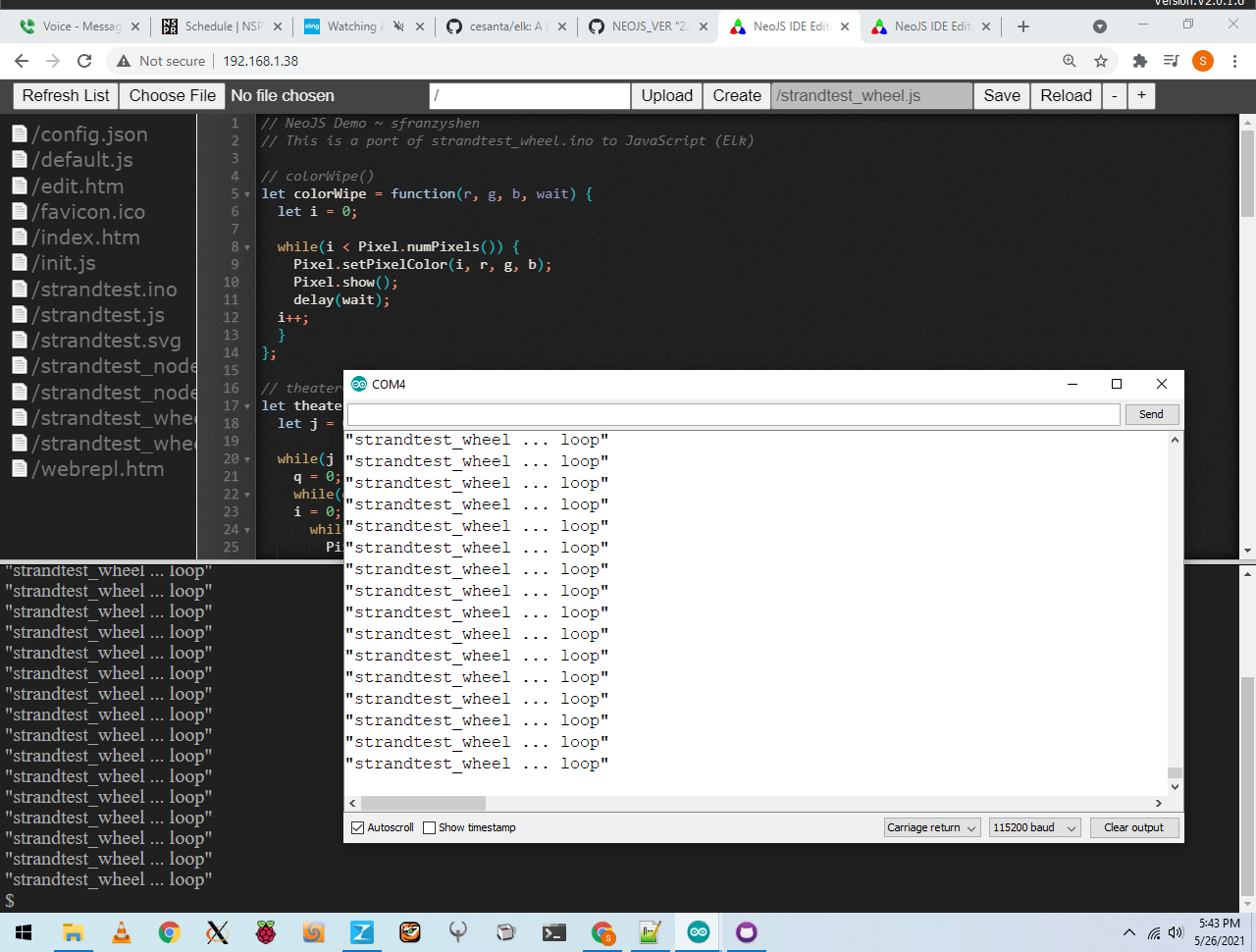Javascript from within the Arduino Development Environment
(from the same people who brought you mongoose-os, mdash, mjs, and others ...)
Elk: a restricted single-file JS engine for embedded systems
https://github.com/cesanta/elk
it can be used from within the arduino development environment ...
Elk: a restricted single-file JS engine for embedded systems
https://github.com/cesanta/elk
it can be used from within the arduino development environment ...