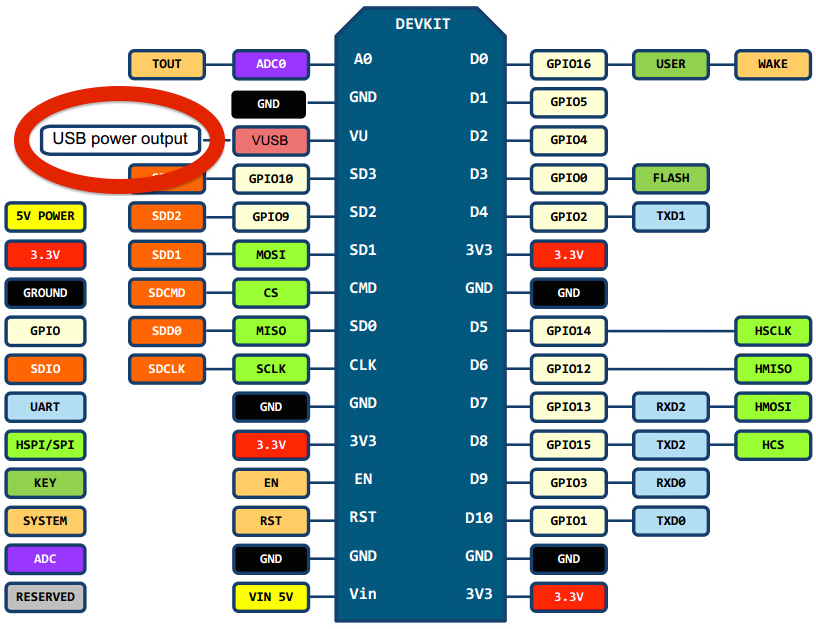NodeMCU Amica V.3 and LM35 (temperature sensor)
Hello, my new toy is an NodeMCU Amica V3 (I came from Arduino with Ethernet Shield).
I'd like to connect an LM35 temperature sensor and I write a sketch, but I can't read anything...can you help me?
The result is always 499.51 (with or without sensor pin connected to PIN A0, other on 3.3v and GND).
I'd like to connect an LM35 temperature sensor and I write a sketch, but I can't read anything...can you help me?
The result is always 499.51 (with or without sensor pin connected to PIN A0, other on 3.3v and GND).
Code: Select all
#include <ESP8266WiFi.h>
#include <ESP8266mDNS.h>
#include <WiFiClient.h>
const char* ssid = "xxxxxxxxxxxxx";
const char* password = "xxxxxxxxxxxxx";
const int pin = 0; // analog pin
float celsius = 0, farhenheit =0;
float millivolts;
int sensor;
// multicast DNS responder
MDNSResponder mdns;
// TCP server at port 80 will respond to HTTP requests
WiFiServer server(80);
void setup(void)
{
Serial.begin(115200);
// Connect to WiFi network
WiFi.begin(ssid, password);
Serial.println("");
// Wait for connection
while (WiFi.status() != WL_CONNECTED) {
delay(500);
Serial.print(".");
}
Serial.println("");
Serial.print("Connected to ");
Serial.println(ssid);
Serial.print("IP address: ");
Serial.println(WiFi.localIP());
if (!mdns.begin("esp8266", WiFi.localIP())) {
Serial.println("Error setting up MDNS responder!");
while(1) {
delay(1000);
}
}
Serial.println("mDNS responder started");
// Start TCP (HTTP) server
server.begin();
Serial.println("TCP server started");
}
void loop(void)
{
// Check if a client has connected
WiFiClient client = server.available();
if (!client) {
return;
}
Serial.println("");
Serial.println("New client");
// Wait for data from client to become available
while(client.connected() && !client.available()){
delay(1);
}
// Read the first line of HTTP request
String req = client.readStringUntil('\r');
// First line of HTTP request looks like "GET /path HTTP/1.1"
// Retrieve the "/path" part by finding the spaces
int addr_start = req.indexOf(' ');
int addr_end = req.indexOf(' ', addr_start + 1);
if (addr_start == -1 || addr_end == -1) {
Serial.print("Invalid request: ");
Serial.println(req);
return;
}
req = req.substring(addr_start + 1, addr_end);
Serial.print("Request: ");
Serial.println(req);
client.flush();
String s;
if (req == "/")
{
float letturamedia = lettura();
IPAddress ip = WiFi.localIP();
String ipStr = String(ip[0]) + '.' + String(ip[1]) + '.' + String(ip[2]) + '.' + String(ip[3]);
s = "HTTP/1.1 200 OK\r\nContent-Type: text/html\r\n\r\n<!DOCTYPE HTML>\r\n<html>Hello from ESP8266 at ";
s += ipStr;
Serial.println("Sending 200");
Serial.println("La temperatura e' ");
Serial.println(letturamedia);
}
else
{
s = "HTTP/1.1 404 Not Found\r\n\r\n";
Serial.println("Sending 404");
}
client.print(s);
Serial.println("Done with client");
}
float lettura(){
float somma=0.0;
float media=0.0;
int i=0;
for(i=0;i<8;i++)
{
sensor = analogRead(pin);
millivolts = ( sensor/1024.0)*5000;
celsius =millivolts/10;
somma=somma + celsius;
delay(500); //ritardo tra due campionature successive
}
media= (somma/8.0); //calcolo del valore medio di 8 rilievi
media = media;
somma=0; // riazzeramento della variabile somma
return media;
}