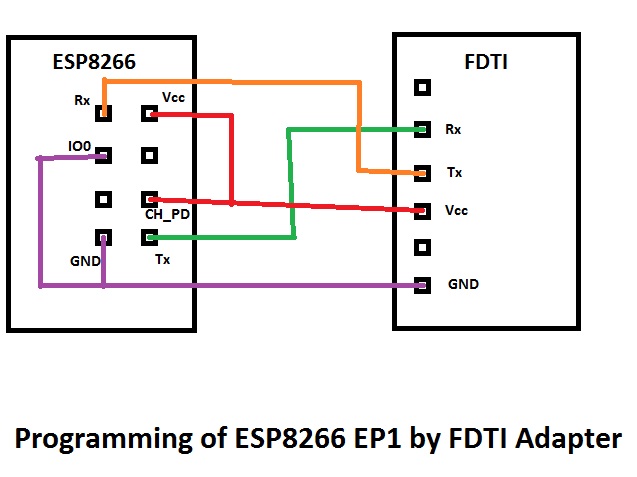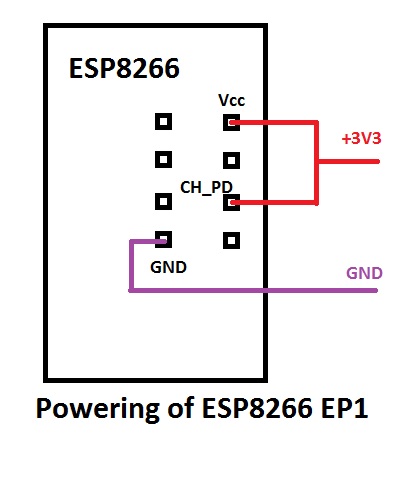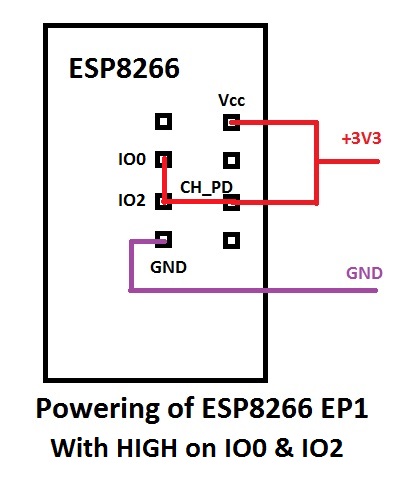Newbie - ESP loses configuration
Guys,
Just briefly about my situation:
I am new on ESP and Arduino. Have received new toys few days ago. Using ESP8266 EP1, programming it over FTDI USB adapter. First sketch I've uploaded was ordinary Wi-Fi configuration. It works perfectly - I can ping device. BUT! Every time I'm restarting it - I'm loosing configuration. To make it work I need to upload sketch again.
I've tried to unplug already working ESP from adapter and powered it by 3.3V - no success. Device is on, but not connected to network.
Could you please tell me - what am I doing wrong?
Just briefly about my situation:
I am new on ESP and Arduino. Have received new toys few days ago. Using ESP8266 EP1, programming it over FTDI USB adapter. First sketch I've uploaded was ordinary Wi-Fi configuration. It works perfectly - I can ping device. BUT! Every time I'm restarting it - I'm loosing configuration. To make it work I need to upload sketch again.
I've tried to unplug already working ESP from adapter and powered it by 3.3V - no success. Device is on, but not connected to network.
Could you please tell me - what am I doing wrong?