WiFi remote access into Bitlash command shell on Arduino!
Hi,
in this arduino.cc forum thread I learned about Bitlash, a programmable command shell for arduino.
Yes, normally I prefer compiled code over interpreter, that is the reason why I use Arduino ESP8266 IDE and not NodeMCU for programming my ESPs. But the mentioned thread gives the reason why I want interpreter for "motor test station" project.
Because of the high speed and all parts moving I need wireless access to the Arduino. For this I wanted to make use of my ESP8266-01, just to access Bitlash over WiFi instead of serial.
Just few hours ago I was totally surprised that all that is needed is existing:
"Examples -> ESP8266 WiFi -> WiFiTelnetToSerial" demo does it all !
I only needed to change 3 lines of the demo:
I learned that the used "Serial1" is a transmit only serial interface, on pin GPIO2.
In the demo it gives the initial messages, which SSID it is connecting to, and which IP address it got from AP.
And the wiring was so easy(!) because I did use 3.3V Arduino Pro Mini and 3.3V USB2TTL:
I am really impressed that all I needed was already there (Bitlash, WiFiTelnetToSerial) and was so easy to get working together.
This shows remotely turning on Arduino LED by "d13=1", as well as Serial Monitor messages:
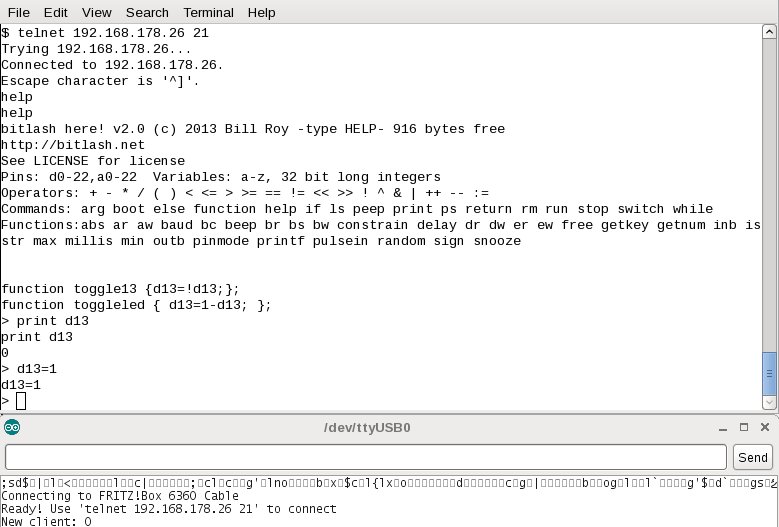
And this is all together, powered completely by 3.7V LiPo:
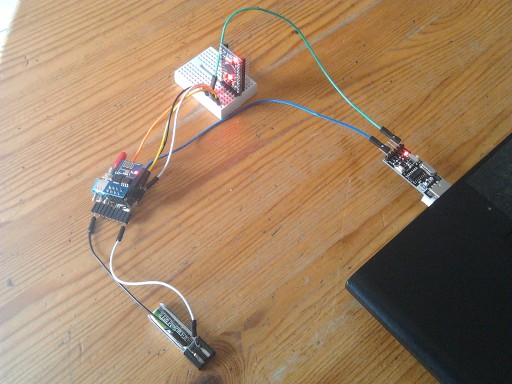
Hermann.
in this arduino.cc forum thread I learned about Bitlash, a programmable command shell for arduino.
Yes, normally I prefer compiled code over interpreter, that is the reason why I use Arduino ESP8266 IDE and not NodeMCU for programming my ESPs. But the mentioned thread gives the reason why I want interpreter for "motor test station" project.
Because of the high speed and all parts moving I need wireless access to the Arduino. For this I wanted to make use of my ESP8266-01, just to access Bitlash over WiFi instead of serial.
Just few hours ago I was totally surprised that all that is needed is existing:
"Examples -> ESP8266 WiFi -> WiFiTelnetToSerial" demo does it all !
I only needed to change 3 lines of the demo:
- ssid definition
password definition
reduce "Serial" speed from 115200 to 57600 (Bitlash default speed), keep "Serial1" at 115200
I learned that the used "Serial1" is a transmit only serial interface, on pin GPIO2.
In the demo it gives the initial messages, which SSID it is connecting to, and which IP address it got from AP.
And the wiring was so easy(!) because I did use 3.3V Arduino Pro Mini and 3.3V USB2TTL:
Code: Select all
ESP8266-01 3.3V Arduino Pro Mini USB2TTL(3.3V)
TX RX -
GND GND GND
GPIO2 - RXD
GPIO0 - -
RX TX -
VCC VCC -
I am really impressed that all I needed was already there (Bitlash, WiFiTelnetToSerial) and was so easy to get working together.
This shows remotely turning on Arduino LED by "d13=1", as well as Serial Monitor messages:
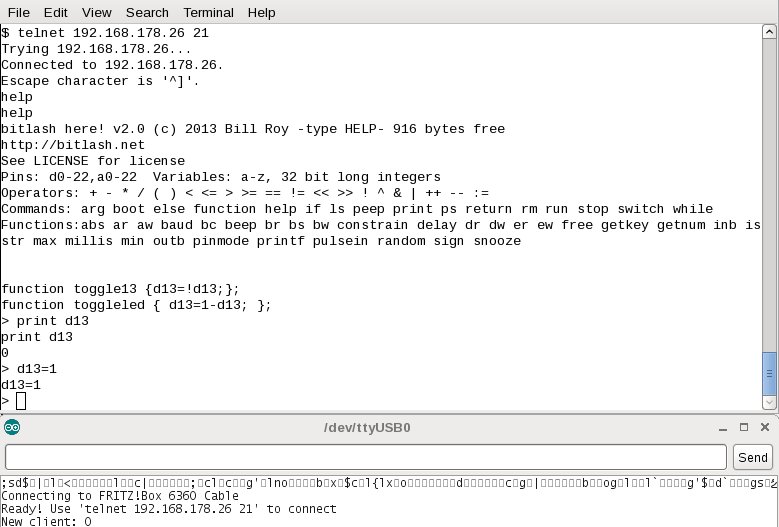
And this is all together, powered completely by 3.7V LiPo:
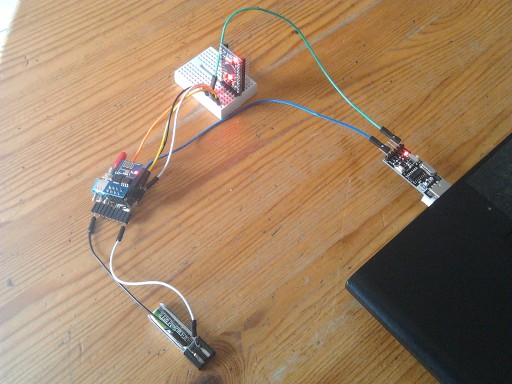
Hermann.