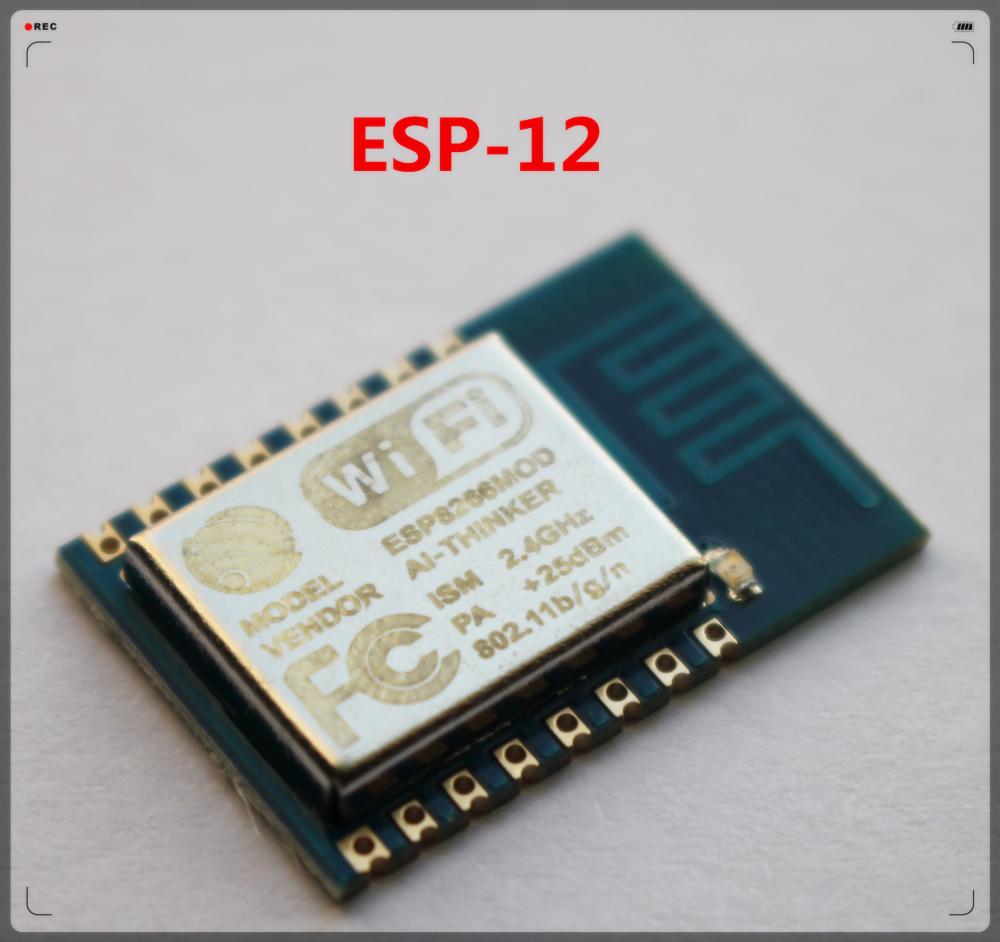If you see that module joined network then you are almost there
As you are using Arduino IDE 1.6.7 then follow procedure described under ArduinoOTA
* Once upload is compete check if module joined network - is the IP displayed?
* Does displayed IP belong to the same network your PC with Arduino IDE is connected to?
If this is the case, then network port should show up in Arduino IDE.
If not, then restart IDE (no need to load the module again) and check once more.
If after restart of IDE you still do not see the network port, then provide the following information:
1. Photo of your module
2. Name and version of your O/S
3. What is displayed on serial monitor after upload is complete
4. Detailed upload settings
Confirm remaining pieces of information (to double check):
1. Platform package version: 2.0.0 (higher is OK but specify what version you have)
2. Sketch name: BasicOTA.ino
Krzysztof