Current technology operates on a closed network via the telephone and a modem system, see picture for the obvious shortfall.
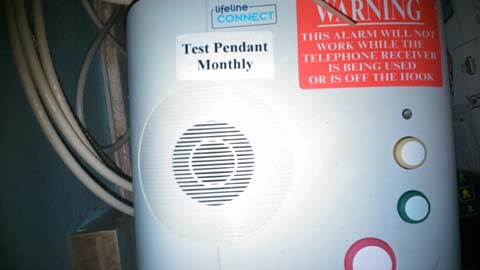
What If the telephone is in my hand when I fall?
This is only my experience, everyone has elderly or vulnerable members of their social circle who would be safer with a WiFi enabled version that would not require contracts and large payments or the CLOSED infrastructure.
This would be Open Source but not Open Door.
ESP8266 Smallest off the shelf variant with integrated antennae.
MPU6050 or similar.
DS18B20 or similar.
SDCARD (only configuration via hard local copy while offline ).
Preferably small volume power cell CR123 or similar.
To facilitate security the device would only transit during activation, the mpu6050 would need its internals harnessed to allow shutdown (in as much as is possible) of the ESP, for power & security reasons, the mpu6050 could measure the impact and time to self right(get up), this could not be used to track but only activate on impact all other data would need to be invalidated prior to enabling the network communications the DS18B20 could monitor temperature because it is cold down there no matter if the heating is on or not. This could be used to trigger multiple events maybe best OPEN system would be via SMS or maybe email, only basic time date attitude and temp.
If all data from the user side was entered via the PC to the SDCARD this would allow the easy update of mobile no's or email addresses, but also allow the prevention of any changes by using the presence of the card as part of its configuration security this would probably need to be encrypted to prevent adding a vulnerability, the card would then be removed and reboot device.
This is no small project as the reliability of this would be KEY, but this is exactly the kind of thing this ESP8266 was made for, transmitting sensed data, but this, I will say again, would need to be intrinsically secure to allow any confidence in its use.
ESP Admin if you think this is The Appropriate Forum for this could you could point me to any assistance, this would be very much appreciated.
The best approach would be a multi layer 3D printed shell this would allow the enclosure of the 2 boards and battery with wire connections between temperature sensor, the other pins and battery there are very small USB chargers, this and the TF slot would be the only opening, plugged to allow use in the shower etc.
Shape could be imaginative but needs to be small enough to wear as a pendant or in the pocket, this would be an appeal to the artists within the community and their social circles.
This would need to be a FAILSAFE device therefore the security and reliability of each layer of the process would need to be primary consideration.
Thanks for looking.......