In the past week I used the Flashing tool several times, and it worked well.
Today when I loaded it and tried to execute an "SpiAutoSet" on a board,
I get an error appearing in the Command Prompt window
"could not open port u" "the system cannot find the path specified"
Please see here:
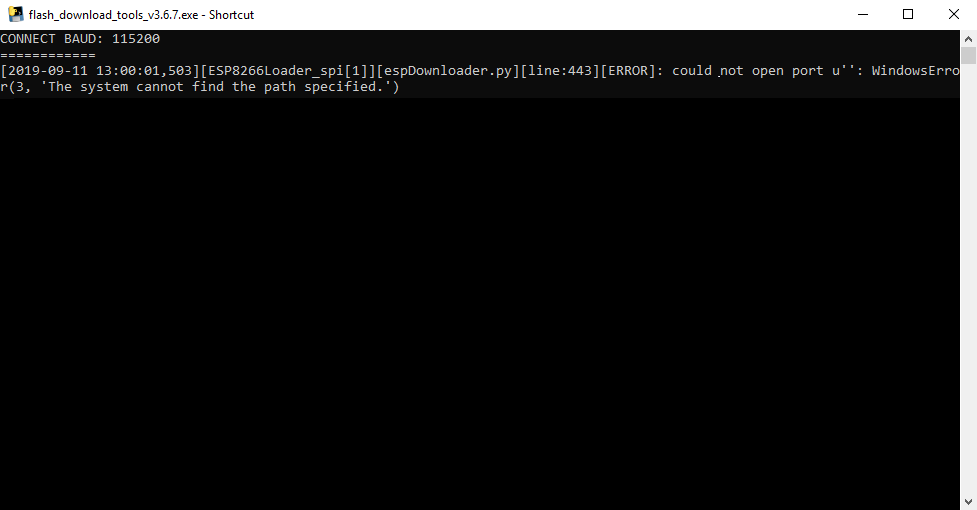
This is how the Flashing tool's window looks:
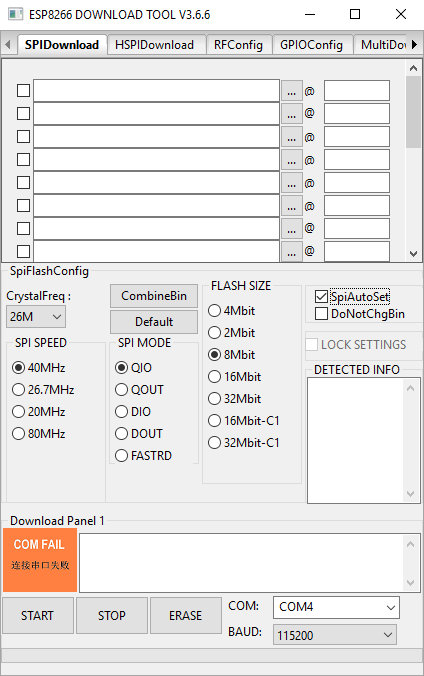
What might be causing this problem?
I tried it on several different modules/boards,
and of course made sure to be in Programming (and not Communication) mode,
and press the Reset button before starting...
And of course I am on the correct COM Port,
since I checked it via switching to "Communication" mode, and sending AT Commands, and receiving replies successfully..