BE ADVISED that the ESP8266 is rated at 3.3V and the UNO RX and TX pins are rated as 5V but i've had no issues so far.
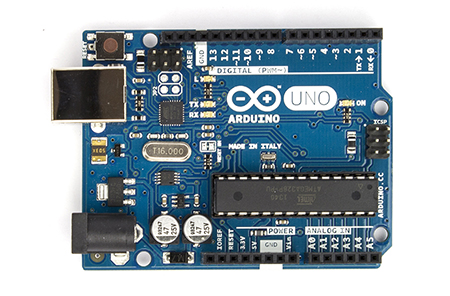
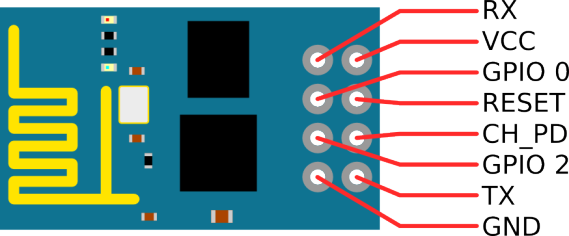
I connected them as follows:
UNO --- ESP8266
RX ----- RX
TX ----- TX
GND --- GND
3.3V --- VCC
3.3V --- CH_PD
Breadboard may be required to connect both VCC and CG_PD to 3.3V pin
I loaded the BareMinimum sketch, so that no previous sketch causes issues.
Once Connected open the Serial Monitor and set "Both NL & CR" and Baud to 9600.
Send "AT" to test. If nothing comes up try different baud rates such as 115200 or 57600 and retest.
If you get "OK" reply then all is working.
List of commands can be found here:
AT Command List
Arduino as a webserver example:
How To Use the ESP8266 and Arduino as a Webserver
It works with my setup also just change the RX and TX pins to the same as in the video.