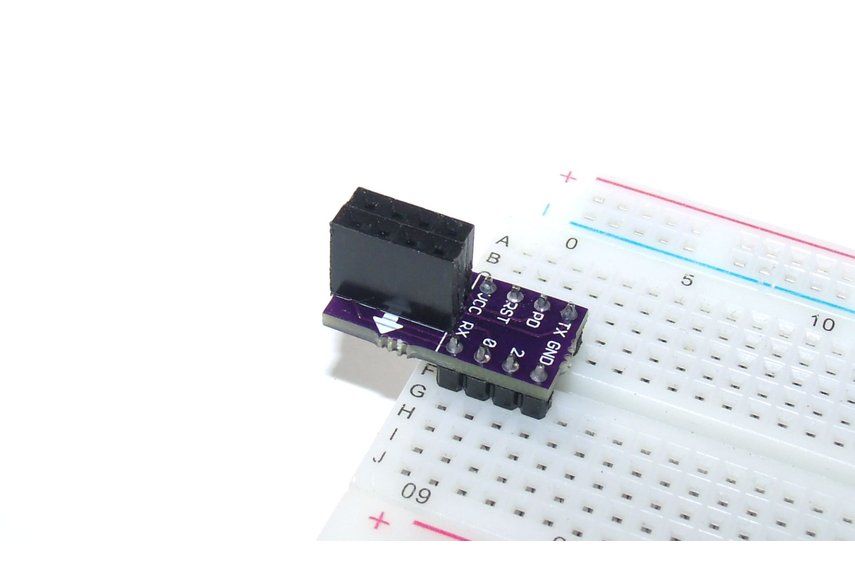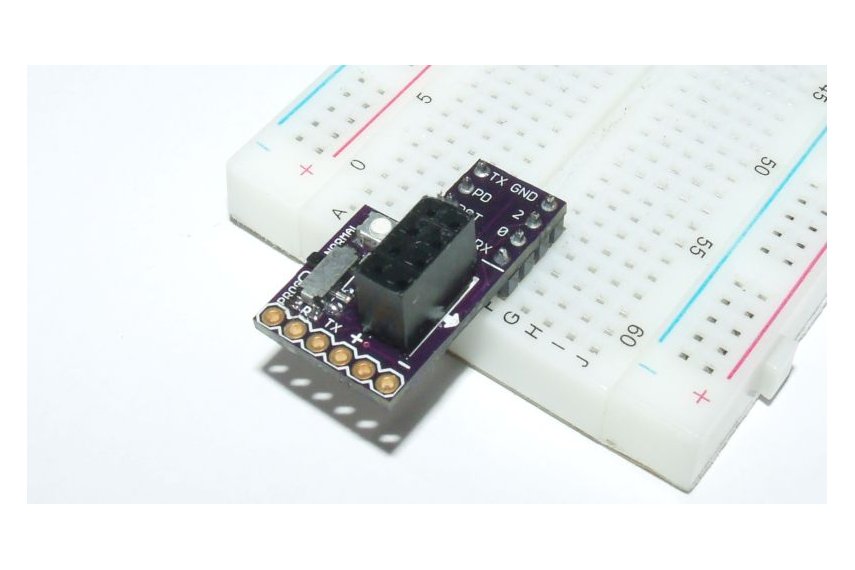- Tue Mar 03, 2015 6:37 pm
#11221
Hi, I have one of your esp buddy v2 flasher boards and it works great.
Here is what I did to flash new firmware on the ESP8266 ESP-01 wifi board that comes with an EspToy. (see
http://rayshobby.net/esptoy/ )
I've been searching around the net for almost a month and combined bits and pieces of info that today actually worked.
I flashed the espressif AT firmware (ESP8266 SDK (esp_iot_sdk_v0.9.5_15_01_23) as found here:
http://bbs.espressif.com/viewtopic.php?f=5&t=154download the zip file and unzip it.
see the documents\english folder for the AT command descriptions.
see the bin and bin\at folders for the files to be flashed, in the bin folder see the readme.txt file for what bin files are needed and what addresses are used for each bin file.
I remove the ESP-01 from the ESPToy and connect it to a helper board called esp buddy v2 flasher,
see
https://www.tindie.com/products/AtomSoft/espbuddy-v2-flasher/and a USB FTID 3.3v board found on ebay: 3.3V 5.5V FT232RL FTDI USB to TTL Serial Adapter Module
see
http://www.ebay.com/itm/361071401255?_trksid=p2059210.m2749.l2649&ssPageName=STRK%3AMEBIDX%3AITI put the esp buddy v2 flasher switch in PROG position and press and release the rest button. The esp-01 is now ready to accept new firmware.
I use a esp8266 flash program called nodemcu flasher (see
https://github.com/nodemcu/nodemcu-flasher connected to the USB port of my USB FTDI board.
There is some good info on how to use the nodemcu flasher here: see topic: esp8266 AT commands not recognized author MikeBolton
http://www.esp8266.com/viewtopic.php?f=6&t=1263&start=10#p8481These are the bin files and addresses I used:
boot_v1.2.bin 0x00000
user1.512.new.bin 0x01000
blank.bin 0x3e000 & 0x7e000
When its done flashing, move the espbuddy v2 flasher switch back to NORMAL position and press and release the reset button.
The ESP-01 is now reflashed and its baudrate should be 115200.
You can test it by connecting a terminal editor to the USB FTDI board at 115200 and issue AT and AT+GMR to see what version of firmware is installed. (AT commands need to be sent with a carriage return and linefeed)
With an external 3.3v power supply connected to the ESP-01 vcc pin and its gnd shared with esp-01and my USB FTDI board and the 3.3v pin from my USB FTDI board NOT connected to the esp-01 vcc pin I was able to successfully try espressif 'cloud update' by following their instructions in the readme.txt file.
It is my hope that this may help other newbees like me to load the every changing firmware on this fantastic little wifi module.