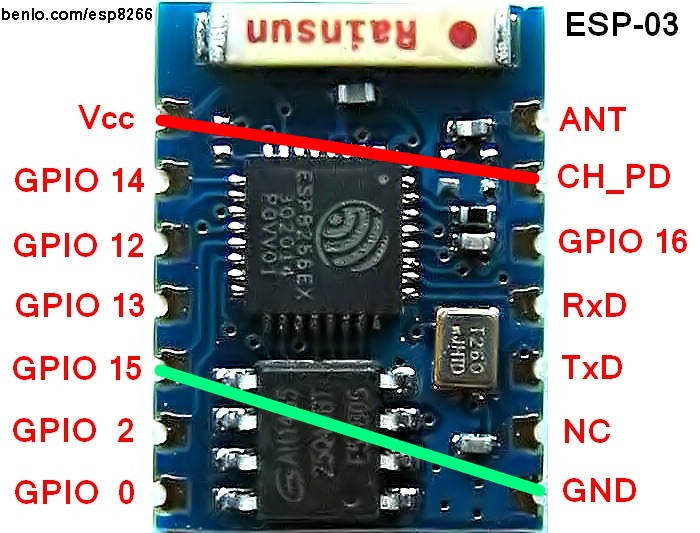/* Started with Basic MQTT example */
#include <ESP8266WiFi.h> //ESP library from http://github.com/esp8266/Arduino
#include <PubSubClient.h> // MQTT library from http://github.com/Imroy/pubsubclient
#include <DHT.h> // DHT library from http://github.com/adafruit/DHT-sensor-library
// Written by ladyada, public domain
#define DHTPIN 2 // what pin we're connected to
// Uncomment whatever type you're using!
//#define DHTTYPE DHT11 // DHT 11
#define DHTTYPE DHT22
//#define DHTTYPE DHT21 // DHT 21 (AM2301)
// Initialize DHT sensor for normal 16mhz Arduino
//DHT dht(DHTPIN, DHTTYPE);
// NOTE: For working with a faster chip, like an Arduino Due or Teensy, you
// might need to increase the threshold for cycle counts considered a 1 or 0.
// You can do this by passing a 3rd parameter for this threshold. It's a bit
// of fiddling to find the right value, but in general the faster the CPU the
// higher the value. The default for a 16mhz AVR is a value of 6. For an
// Arduino Due that runs at 84mhz a value of 30 works.
// Example to initialize DHT sensor for ESP8266:
DHT dht(DHTPIN, DHTTYPE, 20);
const char *ssid = "********"; // cannot be longer than 32 characters!
const char *pass = "********"; //
long previousMillis = 0; // Timer loop from http://www.arduino.cc/en/Tutorial/BlinkWithoutDelay
long interval = 60000; //
IPAddress server(192, 168, 2, 15); // Update these with values suitable for your network.
PubSubClient client(server);
void setup(){
// Setup console
Serial.begin(115200);
delay(10);
Serial.println();
Serial.println();
dht.begin();
WiFi.begin(ssid, pass);
int retries = 0;
while ((WiFi.status() != WL_CONNECTED) && (retries < 10)) {
retries++;
delay(500);
Serial.print(".");
}
if (WiFi.status() == WL_CONNECTED) {
Serial.println("");
Serial.println("WiFi connected");
}
client.connect("clientName");
}
void loop(){
client.loop();
unsigned long currentMillis = millis();
if(currentMillis - previousMillis > interval) {
// Reading temperature or humidity takes about 250 milliseconds!
// Sensor readings may also be up to 2 seconds 'old' (its a very slow sensor)
float h = dht.readHumidity();
// Read temperature as Celsius
//float t = dht.readTemperature();
// Read temperature as Fahrenheit
float f = dht.readTemperature(true);
// Check if any reads failed and exit early (to try again).
if (isnan(h) || isnan(f)) {
Serial.println("Failed to read from DHT sensor!");
return;
}
previousMillis = currentMillis;
Serial.println("DTH sensor read and transmitted");
client.publish("m_bed/temperature",String(f));
client.publish("m_bed/humidity",String(h));
}
}
Here is the stripped down just works version.
#include <ESP8266WiFi.h>
#include <PubSubClient.h>
#include <DHT.h>
DHT dht(2, DHT22, 20);
const char *ssid = "********";
const char *pass = "********";
long previousMillis = 0;
long interval = 60000;
IPAddress server(192, 168, 2, 15);
PubSubClient client(server);
void setup(){
dht.begin();
WiFi.begin(ssid, pass);
client.connect("clientName");
}
void loop(){
client.loop();
unsigned long currentMillis = millis();
if(currentMillis - previousMillis > interval) {
float h = dht.readHumidity();
float f = dht.readTemperature(true);
if (isnan(h) || isnan(f)) {
return;
}
previousMillis = currentMillis;
client.publish("m_bed/temperature",String(f));
client.publish("m_bed/humidity",String(h));
}
}
Here is what my test setup looks like I am currently designing a board to house everything.
EDIT: add code with comments/2 add photo/3 add clientconnect