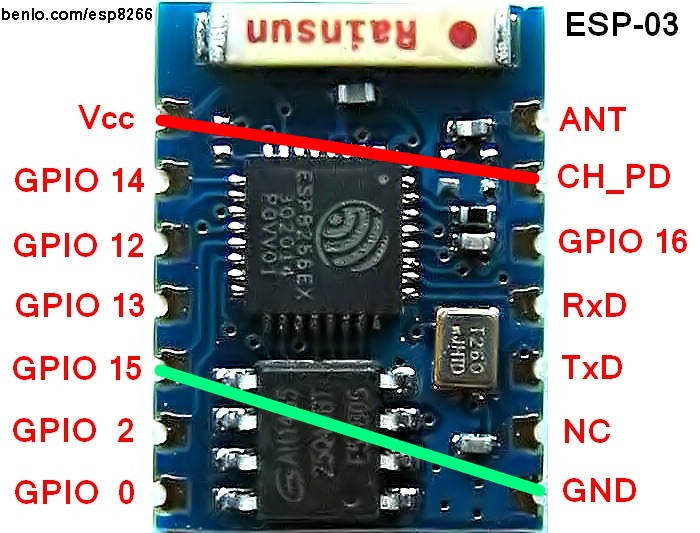questuk wrote:Hi Lex,
Iv'e tried your "stripped down just works version." and i cannot get it to compile.
I am new to using the ESP2866 so I am not sure if this code should be set in the IDE as "generic esp 2866 module" Using this, its says "Compiling Sketch" and this goes on for ever.
Hi Gary,
"generic esp 2866 module" is correct but it does take quite a long time to compile depending on your computer - maybe minutes.
If it really goes on forever, you may need to uninstall what you have including deleting anything relating to ESP8266 in your %APPDATA% folder then follow the instructions after:
Installing with Boards Manager
from:https://github.com/esp8266/Arduino
All the best ...
Nigel.