Whats new?
1. New widget "display-value"
2. Added Widgets Guide
3. Added Video Guide by dicamarques
4. Fix bugs
New examples
display-value.js
IoTmanager4.ino
All sketches retest on Arduino IDE 1.6.7 + ESP8266 Community Edition v 2.1.0-rc1
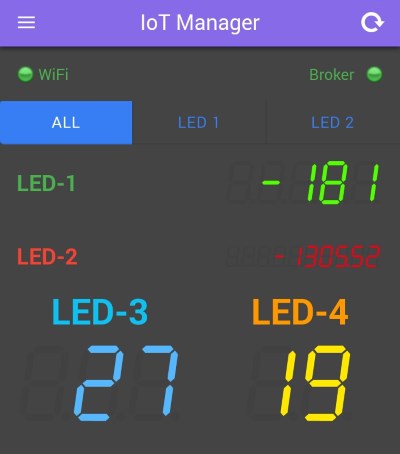
dicamarques wrote:Since I didn't find any video on how to actually set up this app with the ESP8266, I decided to make a video.
Many thanks! I'm embed link to you video in new version IoT Manager 1.4.6
dicamarques wrote:Also, is there any list of the available widgets? I would like to have a Button not a toggle
Not now, but in new version 1.4.6 we have "Widgets Guide" (only fillgauge and display value, other in progress)
mariuszb wrote:I have a problem with connecting two pieces of ESP
IoT Manager support unlimited sensor devices (with unique deviceID) and unlimited control devices (smartphones).
Please, use unique deviceID (for example, "dev-01", "dev-02" etc)