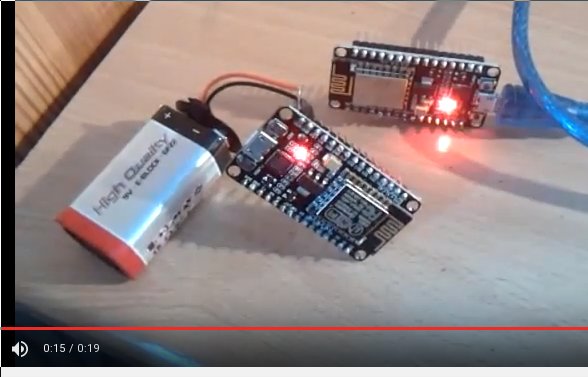last year I bought this 4$ nodemcu development board:

I installed Arduino IDE like I did previously when working with ESP8266-01 and Arduino IDE (successfully).
But the upload to /dev/ttyUSB0 never worked ("warning: espcomm_send_command: didn't receive command response").
Early December I figured out that esptool.py does work fine with that dev board.
So today I came back and wanted to get IDE flash successfully, still without success.
But I remembered esptool.py from December and read the complete IDE error message:
...
Sketch uses 203,872 bytes (46%) of program storage space. Maximum is 434,160 bytes.
Global variables use 33,162 bytes (40%) of dynamic memory, leaving 48,758 bytes for local variables. Maximum is 81,920 bytes.
Uploading 208016 bytes from /tmp/build8842525585841879818.tmp/sketch_feb09a.cpp.bin to flash at 0x00000000
warning: espcomm_send_command: didn't receive command response
warning: espcomm_send_command(FLASH_DOWNLOAD_DATA) failed
warning: espcomm_send_command: didn't receive command responseNext I googled on how to use esptool.py flash_write and figured it out.
Then changing to the tmp directory and flashing with esptool.py:
$ esptool.py write_flash 0x00 sketch_feb09a.cpp.bin
Connecting...
Erasing flash...
Wrote 208896 bytes at 0x00000000 in 20.5 seconds (81.7 kbit/s)...
Leaving...
$ pwd
/tmp/build8842525585841879818.tmp
$ So flashing just worked, and this was the sketch I flashed:
int i=0;
void setup() {
Serial.begin(9600);
}
void loop() {
Serial.println(i++);
delay(1000);
}Next I opened Arduino IDE serial monitor on 9600bps and happily saw increasing numbers printed every second.
So I have a solution to work with the IDE, but the esptool.py workaround is not nice.
Can sombody please tell me what setting is wrong, or what I can try else to make the IDE flash alone?
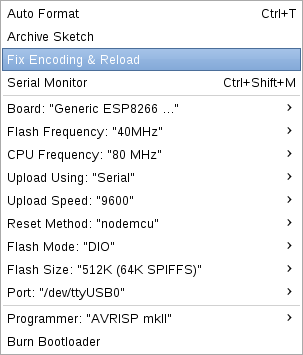
Hermann.