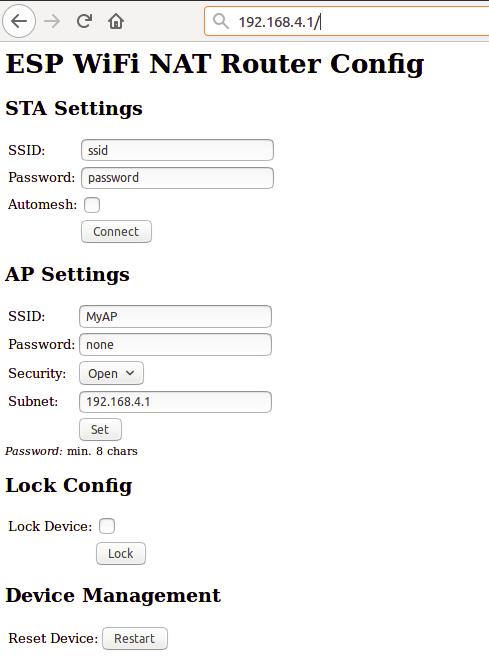QuickFix wrote:@knchris:
Have you tried ap_open (not sure if that's the correct option)?Code: Select allset ap_open 1
In the worst case you'll have to reset to default settings and re-enter everything.Code: Select allreset factory
@martin_g:
I'm having a little problem connecting over a serial console.
When I connect and reset the ESP, I'm getting all the correct info displayed.
But to get a command-prompt (so I can enter and execute commands), I need to reset the flow-control.
Maybe it's just a problem with the used board (a Witty Cloud board), so I'll try it using other boards as well.
I'm not yet able to compile the sources on Windows myself (yet), so I'm using the current binaries on GitHub.
I thought I'll mention it here, since it cost me a couple of hours to figure that out (and might help others).
Anyway: great project which is working perfectly; thanks for that!
"set ap_open" - is for the ESP AP pw (not the Router you are connecting through)
"reset factory" - will just reset with factory defaults of <ssid: ssid, password: password>
I cannot figure out how to "set password" (your_home_router's_password) to blank- you need something in there, or you get "invalid characters"
so you can never connect to your unsecured network or ie McDonald's Hotspots- I would love to know how to do this too- I think it is a very important part of the program to be able to connect to Unsecure Hotspots.....
will break out linux SDK box when I have time and figure it out- cause got to remove indicator light "Status LED" anyways(sucks up too much battery!! great program, other than that "set password" to Null- if someone figures that out = please post! But was still amazed at what this little chip can do. This is my first post on this site because of this product---- Thanks