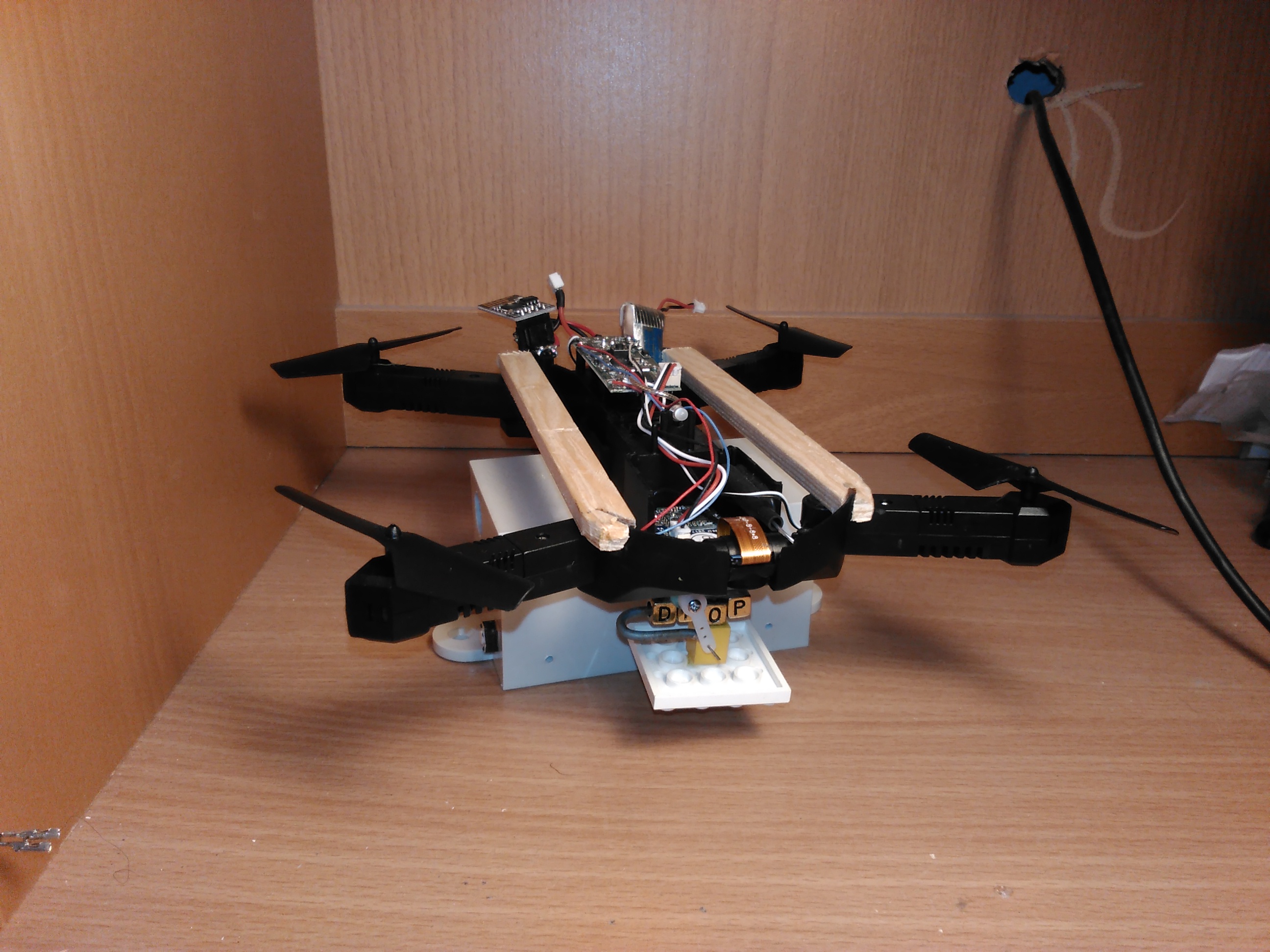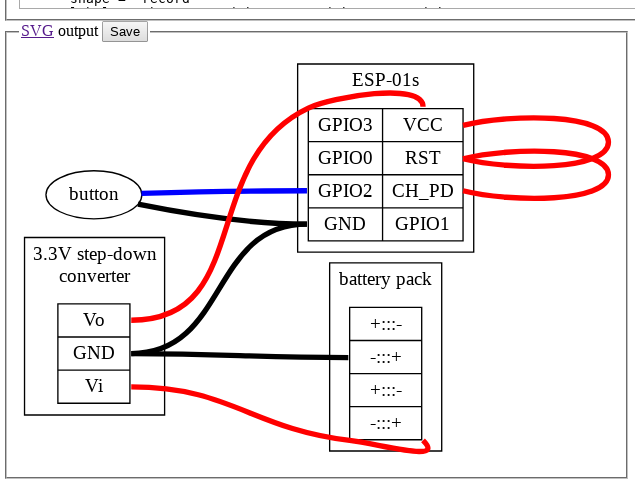- Mon Oct 08, 2018 5:45 pm
#78520
I am late, but there is a reason:
I need one hand for up/down stick and the other hand for left/right/forward/backward stick of drone transceiver.
I simply miss a 3rd hand needed to press return key of mobile Pi wireless keyboard

So I wanted to replace the mobile Pi by another ESP01s running MicroPython. First I wanted to know whether MicroPython can run a WebREPL websocket client in order to remote control the ESP01s attached to drone. And today I was able to do so, and the code for remote execution of drone ESP01s MicroPython commands is so simple(!), see:
https://forum.micropython.org/viewtopic.php?f=2&t=5351&p=30829#p30829After the software side was clear I did need 3.3V for the transmitter ESP01s. The step-down converter accepts 5V maximal, so I could not use all 4 AA batteries as input. Instead I did solder cables so that I get 3.3V step-down converter input voltage from 3 of the 4 AA batteries. Most importantly I did need a micro button at a place that a finger can easily press while still controlling both transmitter sticks. That was all that was needed, here is the connection diagram (1853 byte
share URL for edit):
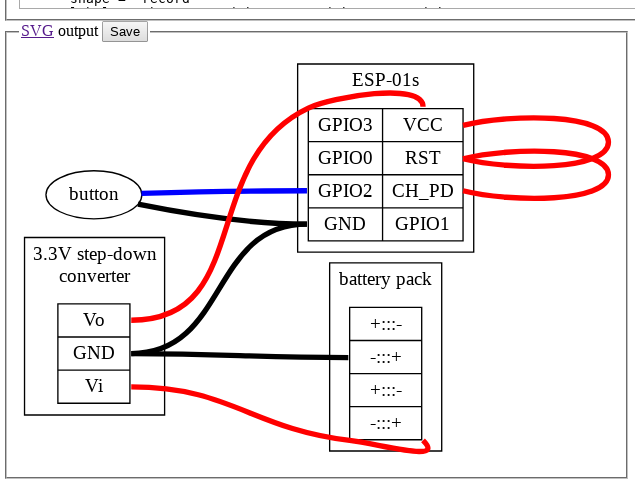
After soldering and first functional test I did superglue the step-down converter, the ESP01s connectors and the micro button to the transmitter. This is the result:

In the photo I did a second functional test, set built in LED value to value read from micro button. I pressed the button, therefore its value was 0, and therefore built in LED is lit because of reverse logic.
This was the test script used via weplrepl_client.py connection to the transmitter ESP01s:
Code: Select all$ webrepl_client.py 192.168.178.122
Password:
WebREPL connected
>>>
>>>
MicroPython v1.9.4-481-g3cd2c281d on 2018-09-04; ESP module with ESP8266
Type "help()" for more information.
>>> import time
>>> from machine import Pin
>>> led = Pin(1, Pin.OUT)
>>> but = Pin(2, Pin.IN, Pin.PULL_UP)
>>> while True:
... led.value(but.value())
... time.sleep(0.1)
...
...
...
Next steps:
- make ESP01s attched to drone running MicroPython payload.py module the wireless access point
- let ESP01s attached to transceiver connect to the AP
- run MicroPython WebREPL websocket client on transceiver ESP
- use micro button to trigger drone payload drop
Later:
Now that there is a full OTA WebREPL connection between transmitter and drone ESP, more complex projects can be attacked [after doing (hopefully) the lost in trees drone and lost plane rescue part by dropping payload on them from above]