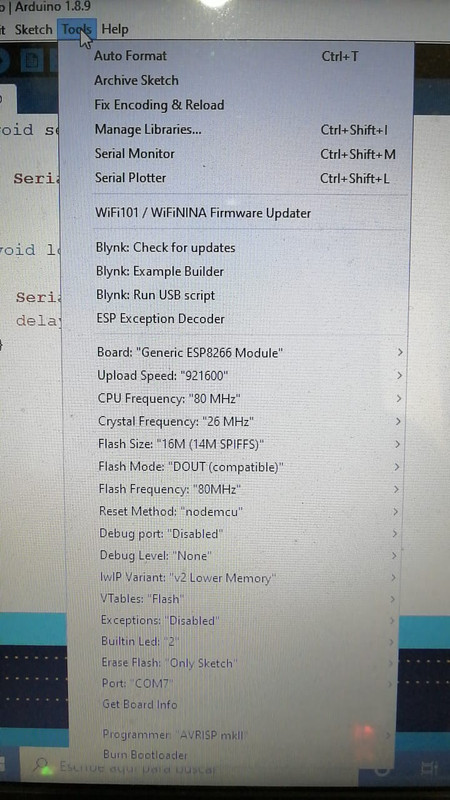btidey wrote:When you select a particular board type under Tools then it can restrict the various settings you can choose.
For the Wemos Pro I think it restricts the programming mode to DIO only.
If you select the generic board type instead then you get to see all choices for all boards. Make sure you set the 16M memory option you want. You can then try out QIO, DIO and DOUT programming metthods. These affect how the data is written to the flash.
Thanks all,
I'm trying different options for the Generic Esp8266 board, but it's giving me espcomm errors
I'll be posting the results shortly.