Normally, blue LED is the ESP TX, so if you are sending something and it light up, this means you RX/TX should be crossed :
ESP RX <-> FTDI TX
ESP TX <-> FTDI RX
Explore... Chat... Share...
at2marty wrote:I went back to attempting communication with a Raspberry Pi and connected it as follows.
....
Reset on ESP to GND
....
No matter which terminal program I use, I still get the same result. The blue LED flashes when I try to send a command, but no response on the terminal.
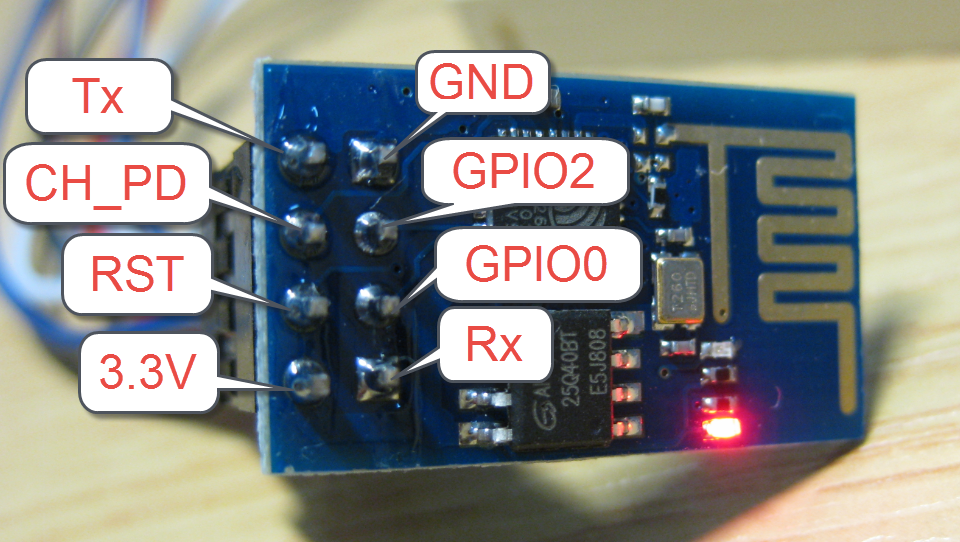
at2marty wrote:I went back to attempting communication with a Raspberry Pi and connected it as follows.
TX on ESP to TX on Pi
RX on ESP to RX on Pi
Reset on ESP to GND
CH_PD on ESP to 3.3V
ESP GND to Raspberry Pi GND and external power supply GND
No matter which terminal program I use, I still get the same result. The blue LED flashes when I try to send a command, but no response on the terminal.
martinayotte wrote:Are you sure that TX/RX are connected properly ?
Normally, blue LED is the ESP TX, so if you are sending something and it light up, this means you RX/TX should be crossed :
ESP RX <-> FTDI TX
ESP TX <-> FTDI RX
It takes about 20-25 seconds for home assistant c[…]
I tried to upgrade tof my sonoff basic R2 with the[…]
a problem Perhaps you want to define "Probl[…]
Rebooting your router will not give you a faster I[…]
There are no other notifications from esptool.py i[…]
Using the Arduino IDE, you'll learn how to set up […]
In this project, you will post to Twitter using an[…]
In this project, we will build a water level contr[…]
I guess I'm late, but I had the same problem and f[…]
Last night I received my first D1 Minis for a lear[…]
Although I am aware that this is an old post, I fe[…]